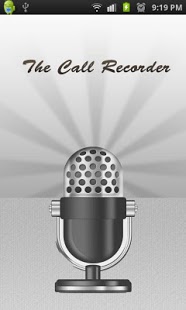The Call Recorder 2.1
Paid Version
Publisher Description
NOTE :-
1. Some Motorola devices may not record call using this app
due to hardware constraints, please dont give negative comments
2. Always play recordings using default android music player. Playing recordings might not work on other Android players.(e.g. RockPlayer Lite does not work)
3. Play from view record tab of the app.
Call Recorder is an extensive tool which helps you record all audio calls from your phone. Recorded calls can be viewed, listened and saved for future references.
Call Recorder features include :-
1. Calls can be recorded Automatically or Manually
2. Specific contacts can be chosen for Automatic Recording
3. You can decide whether Incoming Calls or Outgoing Calls or Both need to be recorded
4. Clear Old Recordings from time to time as per clear duration chosen by user
5. Recorded files do not automatically add itself in your music player playlists and recently added playlists.
DISCLAIMER:
1. This app might not work on some specific devices,we request you to share your feedback and help us make the app better.
2. Phones that might not work because of lack of support are Samsung GT i9003 and Nexus S
2. This app gives you limited call recording time.For complete features please buy pro version of this app.
About The Call Recorder
The Call Recorder is a paid app for Android published in the Other list of apps, part of Development.
The company that develops The Call Recorder is Hidtechs Pvt Ltd. The latest version released by its developer is 2.1. This app was rated by 1 users of our site and has an average rating of 3.0.
To install The Call Recorder on your Android device, just click the green Continue To App button above to start the installation process. The app is listed on our website since 2013-03-29 and was downloaded 34 times. We have already checked if the download link is safe, however for your own protection we recommend that you scan the downloaded app with your antivirus. Your antivirus may detect the The Call Recorder as malware as malware if the download link to com.recorder.service is broken.
How to install The Call Recorder on your Android device:
- Click on the Continue To App button on our website. This will redirect you to Google Play.
- Once the The Call Recorder is shown in the Google Play listing of your Android device, you can start its download and installation. Tap on the Install button located below the search bar and to the right of the app icon.
- A pop-up window with the permissions required by The Call Recorder will be shown. Click on Accept to continue the process.
- The Call Recorder will be downloaded onto your device, displaying a progress. Once the download completes, the installation will start and you'll get a notification after the installation is finished.